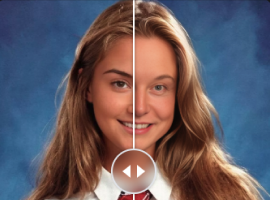Image to Video
Bring your images to life with powerful AI video generation tools. Animate any static image into motion using the best models—all in one place.


How to use Image to Video:
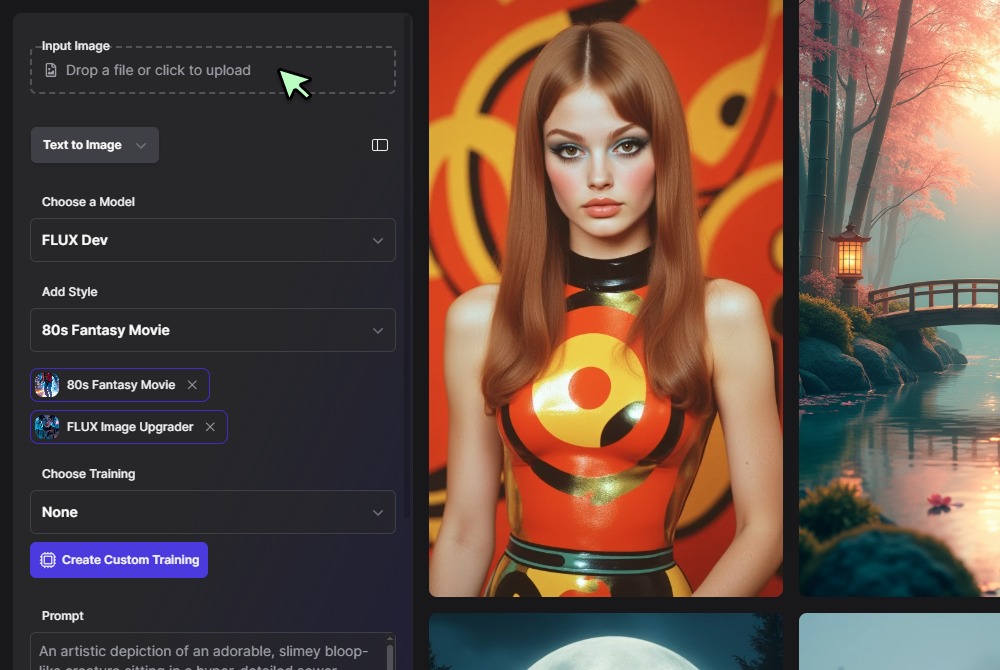
Step 1
Upload an Image
Choose any image you want to animate—this could be a portrait, artwork, or photo. The tool works best with clear, focused visuals.
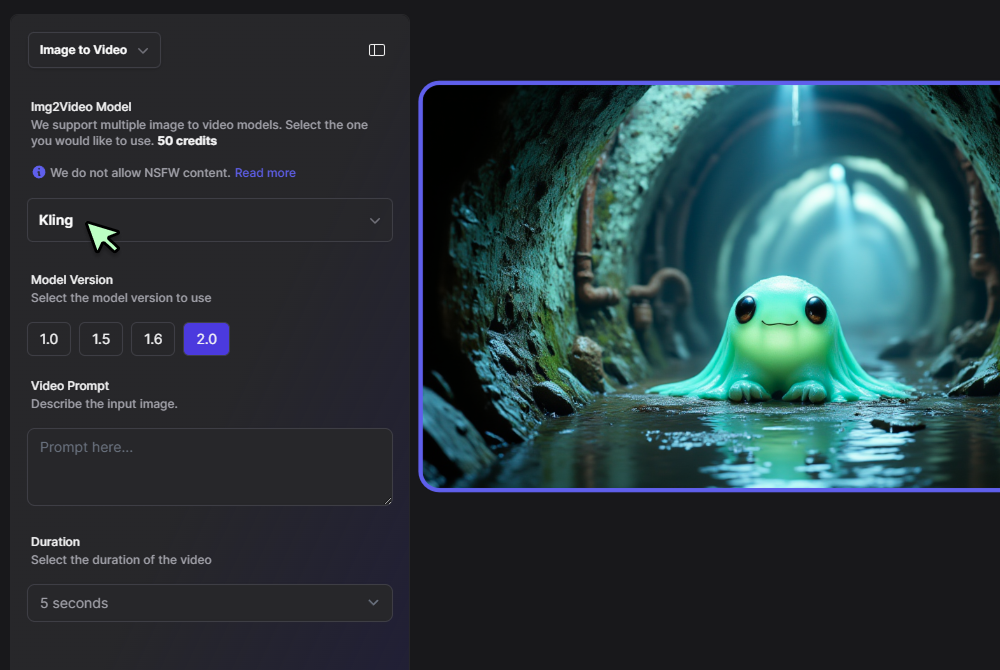
Step 2
Enter a Prompt and Select a Model
Describe the motion or scene you want to see. Then choose from top-tier AI models like Kling, Pika, Runway, or Luma to generate the animation.
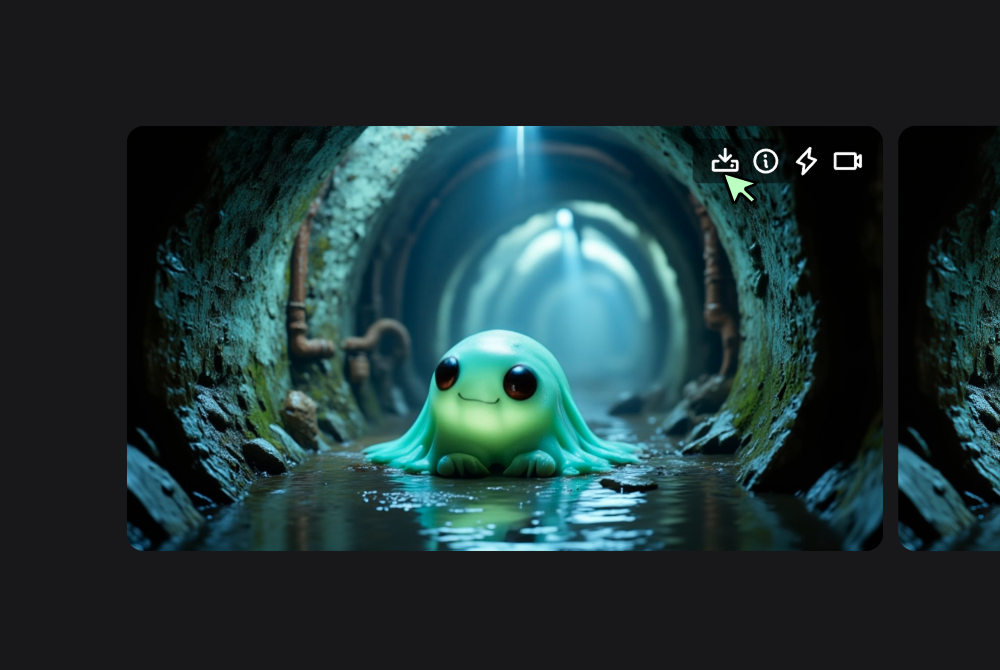
Step 3
Click Generate and Watch it Move
Preview your animated video. Download it, refine with another model, or try new prompts to get exactly what you want.
Turn Any Still Image into Video Content Instantly
Our image to video AI tool lets you animate photos with ease. Upload an image, describe the motion you want, and get a fully rendered video—all without needing video editing skills. Whether you're a creator, educator, or marketer, it's the simplest way to bring static visuals to life.

Powered by the Best AI Image to Video Models
Choose from leading tools like Kling 2.0, Pika, and Runway—all in one place. This AI image to video generator helps you experiment with different styles and outputs without switching platforms, saving you time while unlocking creative flexibility.

Customize Motion, Style, and Output with AI Precision
With our AI image to video generator, you can tailor the motion, mood, and format of your video. Just enter a short prompt, and the image to video AI engine interprets your intent to produce results that align with your vision—whether it's cinematic, surreal, or subtle.

Frequently asked questions
Discover more:
- DnD AI Art Generator
- Anime PFP Maker
- AI Image Extender
- AI Profile Picture Generator
- Meaningful Tattoos
- Joyland AI
- AI Face Generator
- Discord AI Image Generator
- SD3.5 Large
- AI Art Generator From Text
- AI Wallpaper Generator
- Outer Forearm Tattoos for Men
- FLUX.1
- PFP Maker
- Janitor AI
- Crushon AI
- AI Pixel Art Generator
- AI Car Generator
- AI Girl Generator
- Let Them Tattoo
- AI Character Generator
- AI Influencer Generator
- AI LinkedIn Photo
- Homeworkify
- Tattoo Design for Men Legs
- AI Thumbnail Maker
- FakeYou AI
- Luma Dream Machine
- AI Cat Generator
- Animal Hybrid Generator
- AI Image Generator
- AI Boyfriend
- AI Sticker Generator
- Baby Footprint Tattoo Ideas
- AI Book Cover Generator
- Fantasy Character Creator
- AI Waifu Generator
- Video Enhancer App
- AI Cartoon Generator
- AI Baby Generator
- Ideogram 2
- Hunyuan Video
- AI RP
- Flux 1.1 PRO
- Line Art Generator
- Anime AI Generator
- AI Poster Generator
- AI Background Generator
- AI GIF Generator
- AI Image Outpainting
- Aesthetic Generator
- AI Shoes
- Pokemon AI Generator
- AI Movie Poster Generator
- AI Hairstyle Generator
- AI Human Generator
- AI Architecture Generator
- Random Object Generator
- Dark Fantasy AI Art Generator
- LTX Video - Fast Image to Video
- Dezgo
- Kling v1.5
- Train Flux LoRa
- Anime Filter
- Female Meaningful Forearm Tattoos
- Monster Generator
- Mens Sleeve Tattoo Ideas
- AI T-Shirt Design Generator
- Theme Generator
- Half Leg Sleeve Tattoo
- Random Animal Generator
- Furry AI Art Generator
- Disney Pixar AI Generator
- Therian Wallpaper
- Stitch Wallpaper Aesthetic
- AI Bikini
- AI Manga Generator
- AI Graffiti Generator
- AI Jesus
- AI Flag Generator
- AI Creator Program
- Flux.1 Tools
- Flux.1 Redux
- Flux.1 Fill
- Luma Photon
- Hentai AI Chat
- SkyReels V1
- AI For Seduction
- Veo 2
- Imagen 3
- Cover Up Tattoo Ideas Male
- Kling 1.6
- ChatGPT Image Generator
- Ambigram Generator
- HotPot AI
- Outfit Generator
- Generative Fill
- Image to Image
- Mobian AI
- VMate AI
- AI Celebrity Pictures
- Talkie AI
- PepHop AI
- AI Disney Posters
- Ex Name Tattoo Cover Up
- Rizz AI
- 1111 Tattoo Ideas
- AI Interior Design Generator
- 4o Image Generation
- Pokemon Fusion Generator
- Gamer Name Generator
- Kling 2.0
- Personalized License Plate Generator
- Luma Ray 2
- Goofy Ahh Wallpaper Tool
- Forearm Name Tattoo
- Recraft v3
- AI Album Cover Generator
- Kling AI
- GPT Image 1
- Small Tattoo Ideas for Men
- Small Chest Tattoos for Men
- Classy Female Neck Tattoos
- Classy Shoulder Tattoos Female
- Side Neck Tattoo Designs Female
- Pretty Womens Sleeve Tattoos
- Free Fire Wallpaper Logo
- Simple Tattoos for Men
- Upper Arm Tattoos for Men
- AI Floor Plan Generator Free
- Spine Tattoos for Women
- Justin Jefferson Wallpaper 4K
- My Melody Wallpaper
- Feminine Classy Thigh Tattoos
- Online Caricature Maker
- AI Age Progression
- Father and Son Tattoo Ideas
- Leg Sleeve Tattoo Women
- Female Classy Half Sleeve Tattoo
- Hazbin Hotel OC Maker
- Half Sleeve Tattoos with Meaning
- Kid Name Tattoos for Dads